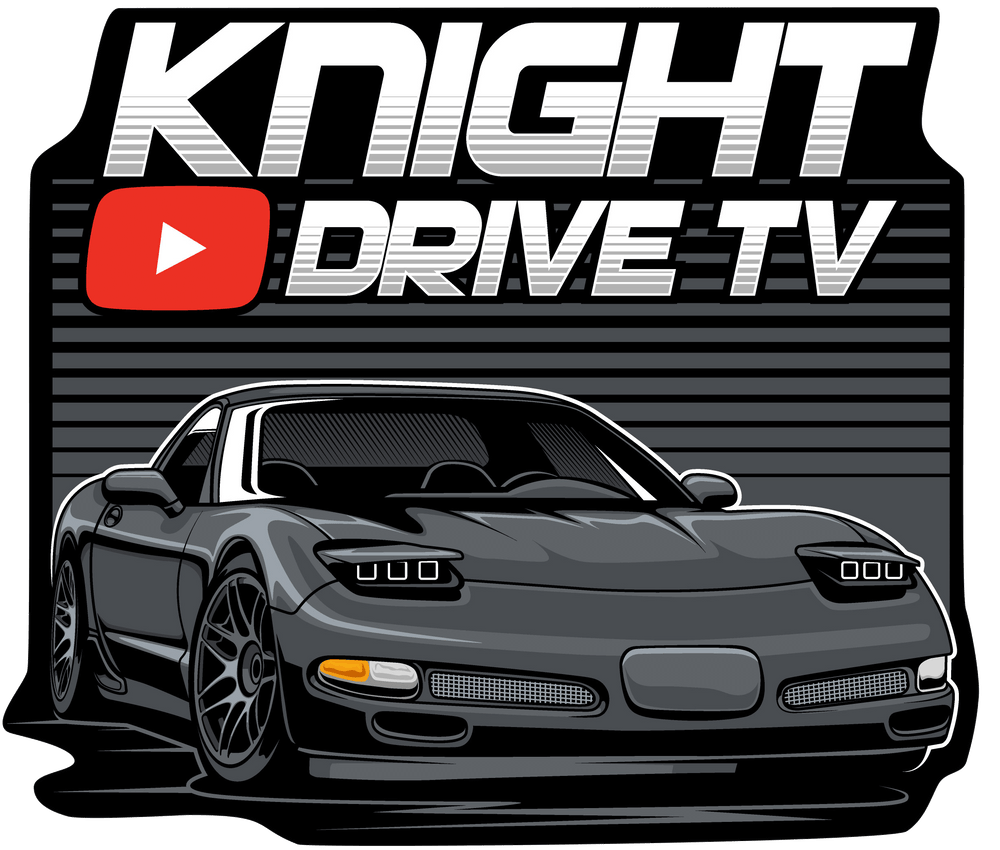Looking for help?
Find answers to your questions
C6 Corvette MaxDin Troubleshooting
Below are issues we have seen that can easily be solved. These issues are the result of user error and simple mistakes made, which can quickly be remedied. I will add to this, as we find and hear of issues that are repaired/updated/mended over time. AS ALWAYS, the INSTALL VIDEO can clear up any issues. If you or your installer haven't watched it, do that FIRST.
Pre-Install Issues--------------------
System won't boot/screen won't light up on install - This is a common issue were were seeing SOLELY with Pro Installers vs general users. This is related to not reading the instructions or watching the video. There are a few plugs which can be plugged in, incorrectly. If incorrect, the unit WILL NOT power on properly. I will reassure you, EVERY unit is tested once at my manufacturing company, then tested again before we ship to you. This is a system of double redundancy, to be sure you get a working unit. Therefore, 99.9% of the time, issues once received are related to the wiring connections. So, let's be clear and verify which connections you DON'T want to mix up.
- The most prone Pro Installer problem we have seen, is the installer connecting the red box improperly. The connector shown below as Connector 1 - CAN PLUG SHOULD NOT BE CONNECTED TO THE RED BOX. When the CAN plug is not plugged in correctly, the system won't boot, but the external hvac controls will sometimes turn on only. Please see the photos below to verify how the red box SHOULD BE WIRED for proper system boot and function. (PLEASE NOTE the photo below shows how the harness should be configured with the red box eliminated for BASE SYSTEMS only, NOT BOSE) - WARNING - NEVER ALLOW A PRO INSTALLER TO MANUALLY POWER THE UNIT FOR ANY REASON TO "TROUBLESHOOT". DOING SO HAS BURNED UP SEVERAL UNITS AND WILL VOID THE WARRANTY. THE BUYER WILL BE RESPONSIBLE FOR HOLDING THE INSTALLER LIABLE, NOT KDTV.

This is how the RED BOX should be connected to the system for BOSE ONLY.
- One other plug problem we have identified is, the factory RADIO in the C6 uses a black plug which IS NOT USED with the MAXDin. This plug, can be plugged into the HVAC plugs, shown in the picture below (row 14). This will cause HVAC problems and potentially failure. Following the install video and the instruction guide avoids any of these issues. Please NOTE BELOW THE COLOR of the HVAC plugs and how they plug in. Failure to wire these correctly, will lead to HVAC problems.

- Failure to plug in the CAN plug at ALL, is another issue we are seeing frequently. The CAN plug is a 20pin white plug, that should go into the unit, above the HVAC plugs. See the photo here, of the backside wiring. Only the main black plug and the CAN plug, along with the 3 hvac plugs, are required to power on the unit. (PLEASE NOTE - The install video makes this mega clear...if you haven't seen it, watch it!)

Camera Power issues or how to "activate" the reverse screen - The camera installation is covered in the video, so that's the best source to start. Basically, all reverse cameras work the same way. They are generally powered one of two ways:
- Power for the camera has a full time 12v and ground source, meaning its powered always. The radio unit then uses a wire (in the MaxDin's case the wire is orange and says "back" on the tag) for reference to show the reverse screen. This wire should receive a 12v signal when the car is in reverse. Generally, installers will run a wire from a reverse bulb fuse location, or from the reverse bulb wires themselves.
- Power and ground for the camera is run directly to the power side of the reverse bulb. Therefore when it lights, it powers the camera. In the same harness, there will be a reference wire (in MaxDin's case, that reference wire is blue, shown below). When the cameras power is supplied by the reverse bulb, it then also sends that power through the blue wire. If you connect that blue wire to the orange "back" wire for MaxDin, this will not only power your camera when in reverse, but also command the screen to show the reverse backup screen as well.
In the photo below, "switched 12v" would either be the reverse light power, or any power source that only comes on in reverse. If you were to full time power the camera below with red/black, then connect the blue wire to the "trigger" the MaxDin screen would show the reverse screen full time.
Just be clear, when the orange "back" wire sees 12v, it tells the screen to show the reverse camera. If the reverse camera has power, you will see the image. How you power everything, is up to you.
Audio system whine or noise (SEE BELOW) - Identify if the noise is associated with the engine running or not, which can help you identify the source. See below for system issues.
Can I use the factory microphone in the pillar? - Some have adapted the pillar mic to work, and doing so is at your own risk. Some have run the MaxDin mic wire up the A-pillar and glued the supplied microphone into the factory location. Some have run the factory microphone other places. Be aware, the MAXDin unit ALSO has a built in mic, in the trim, therefore even without the microphone wired, people will hear you. In a noisy environment, the screen mounted mic, could lead to issues with callers or voice commands not being heard properly.
Post Install/User Issues------------
Blank White screen or random blank screen - This is an issue that we have seen, where the unit loses is resolution reference, which is an indicator of something interrupting the boot sequence of the MaxDin unit. Generally this is caused by something plugged into the USB (a cell phone or usb drive), during the boot sequence, that isn't approved by KDTV (such as the dash cam looping unit). This problem can easily be solved by removing that connected device, and then by pressing the reset button, located below the temperature down button (right hand side when facing the unit) on the trim bezel. The reset button is very small. Once reset, the the unit could have a "halo" effect on screen (don't be alarmed), as this will go away once the unit relearns it's resolution through a few cycles.
Halo seen during relearn cycles

Audio feedback/buzz/whine - This issue can be the result of multiple things, so troubleshooting these issues can be tricky. Due to being on this side of the equation, I see patterns and common issues, which can be solved a few different ways. Also, historically, the C6 has struggled with grounding issues, much of which has led to TSB's (technical service bulletins) affecting the BOSE system. I'll outline the methods and findings, thus far, and how to remedy issues below:
- Let's VERIFY/CONFIRM, before moving forward, that you have the RED BOX installed correctly (if not, correct this first). BOSE systems ONLY need the red box in place and installed as shown below. BASE systems and aftermarket with NO BOSE system don't need it. If you don't use it, simply connect the two white connectors on the main harness into each other, completing the audio feed.

- EASY fix - The factory BASE system is an ACDelco amplified system. This means, NO RED BOX is installed during your installation. If you have system noise, go to the settings, then audio and look at the "gain" settings. ACDelco/Base audio systems can be VERY touchy with the MAXDin and turning down gain, can not only reduce system noise, but enhance volume resolution in a positive way.
- EASY fix #2 - The Base and Bose systems are basically identified in our hardware as factory amp vs no factory amp. Some issues can be related to the system settings, and your specific system not matching. Go to settings, system, then look for an item that indicates factory amp. You can turn it on and off. Try your audio in both of these settings, to see if there is improvement. For example, Bose with this system off can cause weird audio. Base system with this on, can cause odd issues also.
- Moderate fix - Whining that seems to coincide with engine rpm, tends to be a ground/isolation issue. This can cause a myriad of other vehicle system issues, so if you have this condition, be aware of it if you every experience wierd dash lighting issues, window function or system issues. The remedy we have found, is adding a ground strap to the unit itself. Also, a direct battery ground wire was tapped in to the A12 pin position on the harness. Both grounds are shown below.
Ground strap (easily gotten at any local parts store) is attached via a screw to the heat sink fins of the unit, then attached to a good ground location inside the back of the dash.
Then a wire from a main battery ground was added to pin A12 (tapped in/added TO) the main harness plug. See the diagrams below for reference of A12 which is black with a white trace usually. Check continuity to ground to be certain, if in doubt.
- Apple Carplay connectivity consistency - We has some isolated reports of users having apple connectivity issues. Many major OEM's (new Ford Bronco's and F150's for example, as well as Volkswagens) have been seeing a lot of system compatibilty issues with Apple. We can't determine if it's a specific phone yet, but it is isolated to only a small group of users. This could mean it's USER based or PHONE model based, or even phone memory/os health based...hard to say. Regardless, our software engineer worked on an update, SPECIFICALLY intended for ONLY those with apple carplay connectivity freezing or connectivity consistency issues. Our users have reported definite improvements, as a result of this update. This update is available in the facebook group KnightDriveTV Max-Din Support Group (for now). I will update this website to distribute that at a later date. For now, you must unfortunately go to the facebook group, then find the update in the pinned/featured section.
SMOKED Sequential C5 Corners on clearance!
Don't miss out on the newest corners for C5, at the absolute lowest price on the internet! Only 7 sets left! Under 200 shipped!
Age verification
By clicking enter you are verifying that you are old enough to consume alcohol.